|
|
a pc view
a designer-writer offers solutions for where
to place a computer
continued page 3 of 3
By: Thomas M. Ciesla
Bottom Line
Advances in technology are providing homeowners with increasing options for attractive integration of computers in the home environment, as manufacturers are constantly shrinking the size of various computing components. The trend to tower configurations for the processing box has moved it from the desktop to the floor, or even hidden in a ventilated cabinet. The development of the flat panel screen has changed the monitor – the most visually intrusive component of the computer – from a television-esque monstrosity to a device with a dramatically smaller footprint and a sense of elegance.
If you need a computer in the kitchen but just don't have the counter space to dedicate to a monitor and keyboard, new flip-down screens mounted underneath cabinets are a great solution. With the keyboard hidden in a pull out drawer, you flip down the screen when you need it and fold it out of the way the rest of the time. In other areas of the home other options include recessing the monitor below the level of the desktop, angled for a clear view. Even more exotic applications include placing the computer on a motorized platform that can be raised from a piece of furniture when in use and hidden out of sight at other times. Finally, laptop computers now equal desktop units in terms of storage and processing capabilities, allowing you to move from room to room to use your computer.
There's never been a better time to integrate a PC into your home environment. Advances in hardware, computer furniture and design sensibility offer the homeowner a myriad of choices, no matter how compact your living environment. As you approach the issue keep in mind how you want to use the PC, the cost involved and the resulting comfort level. Availability of power outlets, phone lines, task and ambient lighting and temperature controls are just as important as the type of PC you select. For assistance, check you local bookstore for books on designing home offices, visit furniture stores to see what types of PC workstations are available, and consult with interior designers for uncovering those 'stolen spaces' in your home.
Page 1 2 3
|
|
|
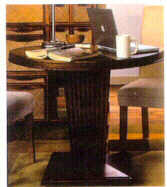
This pedestal desk by Spiegel works well as an impromptu computer work station
ergonomic tips
To help save wear and tear on your neck, back and wrists use these tips to set up a healthy PC environment.
1. Good Posture
Invest in a good adjustable chair. Sit all the way back in the chair for lower back support and keep both feet flat on the floor.
2. Monitor Position
The monitor should be placed so the top of the monitor is at eye level, and 15”-30” away.
3. Document holder
Using a document holder near the monitor will keep your head in a neutral position avoiding neck strain.
4. Your wrists
To avoid repetitive stress to the carpal region and wrist muscles, your arms should be relaxed and at about a 90 degree angle. Use adjustable keyboard trays and support pads for both keyboard and mouse use.
5. Work Top location
Whether you have a desk or a fixed work surface, choose an orientation that prevents glare from the window to shine onto your monitor, which will cause excessive eyestrain. If glare is unavoidable, shades or drapes can be used to reduce it.
6. Lighting
You'll need a combination of ambient and task lighting to avoid eyestrain and headaches. Ambient lighting is best achieved using ceiling mounted light fixtures, while desk-mounted lamps typically serve best as task lighting.
|
|